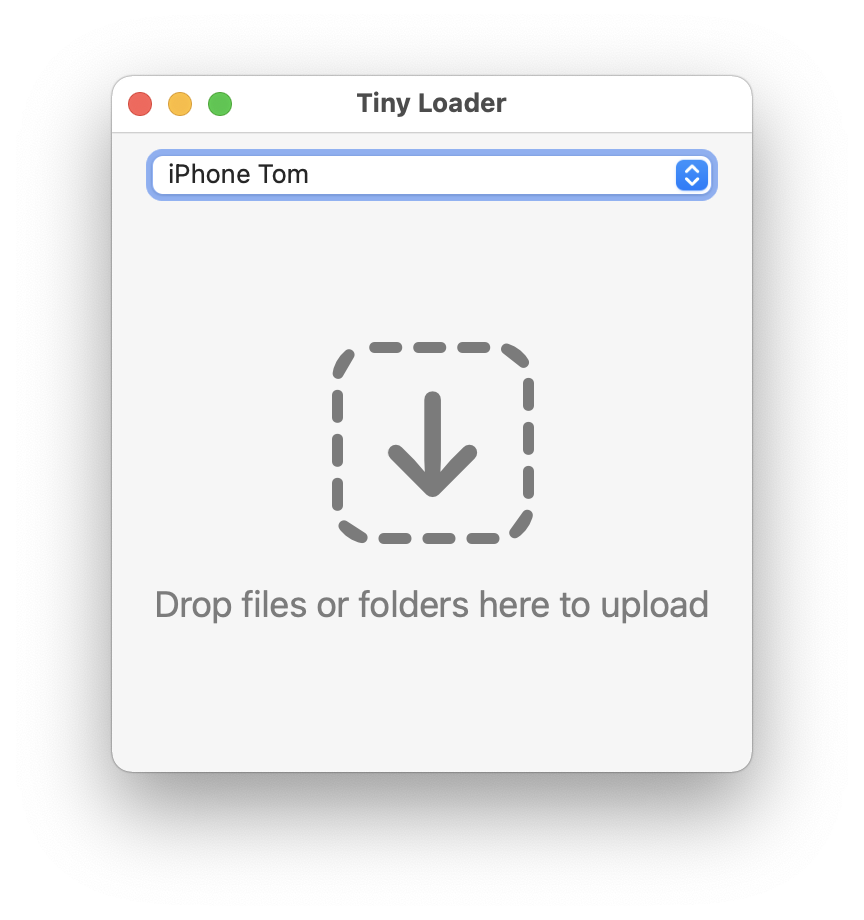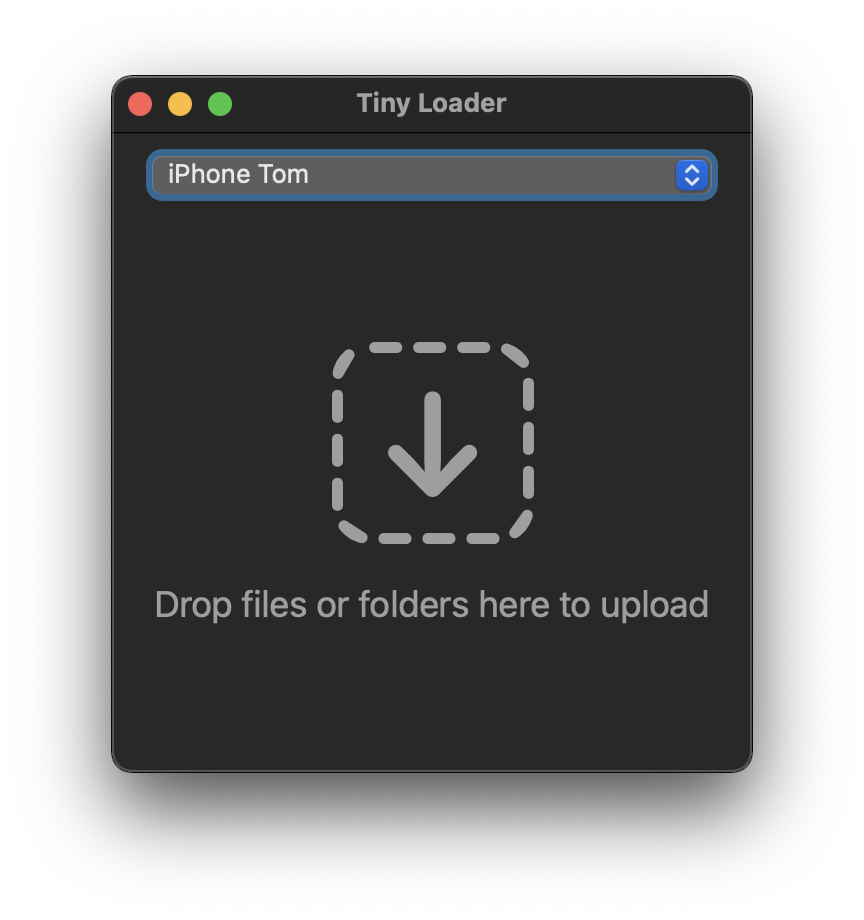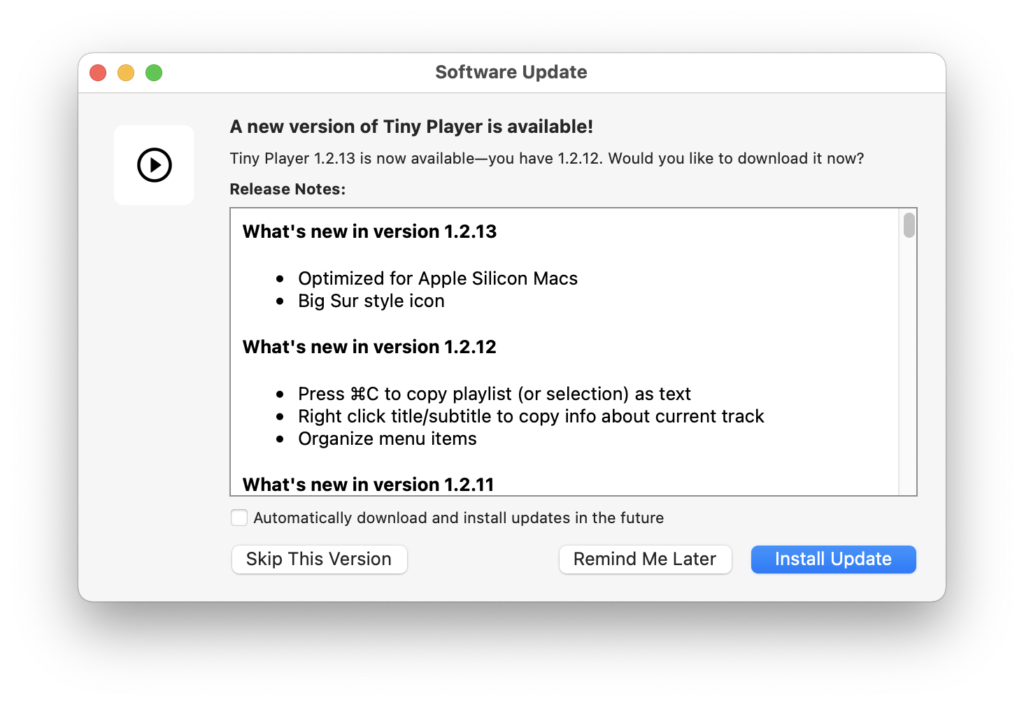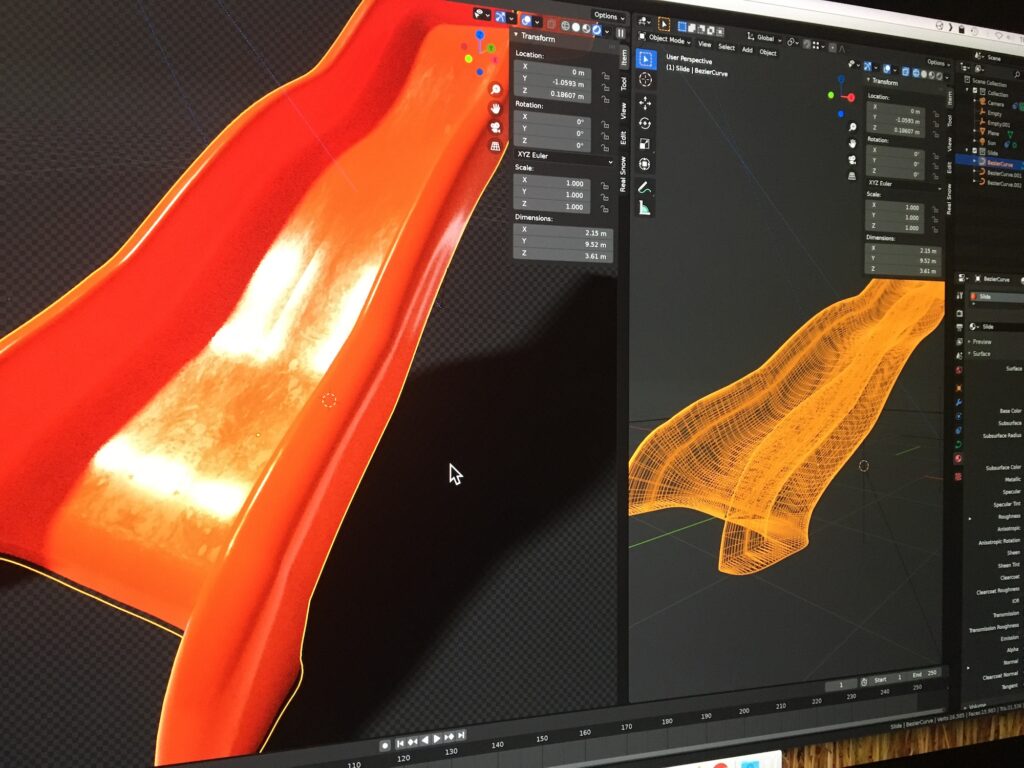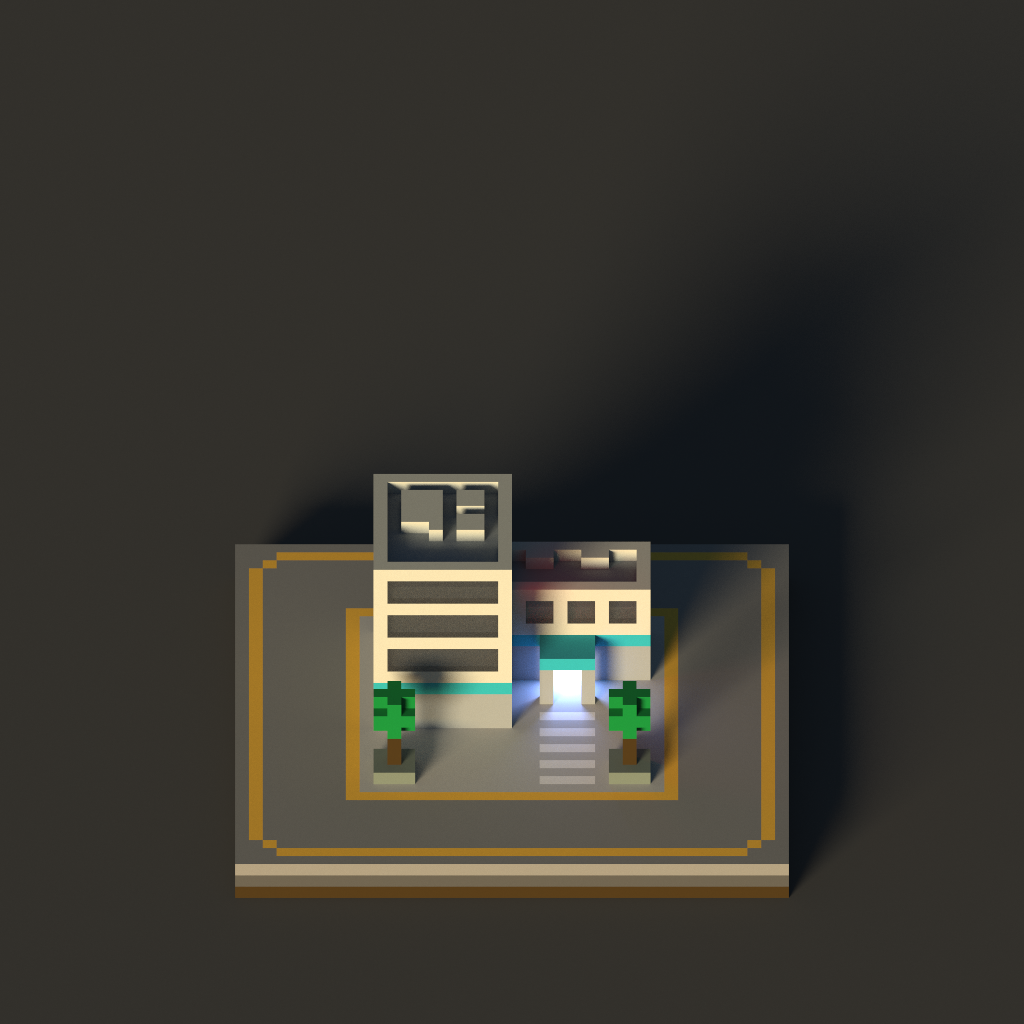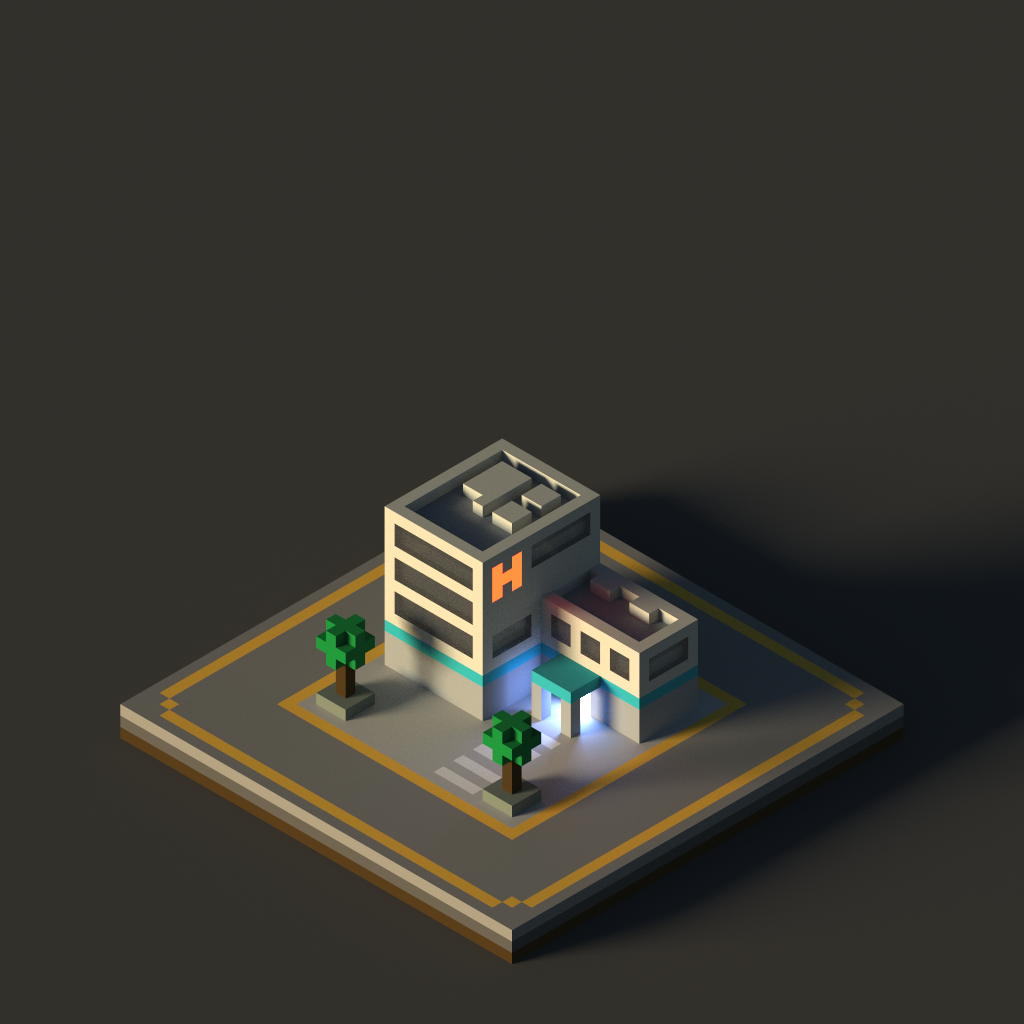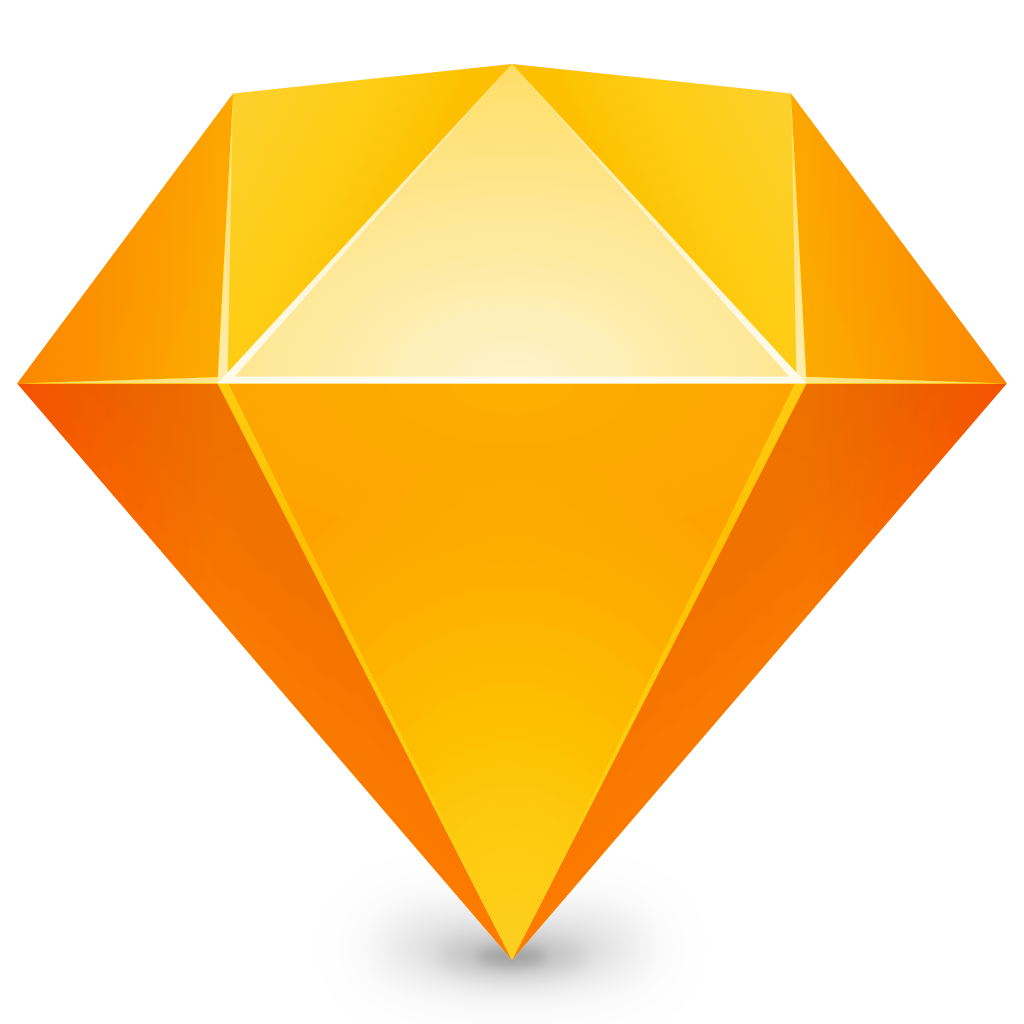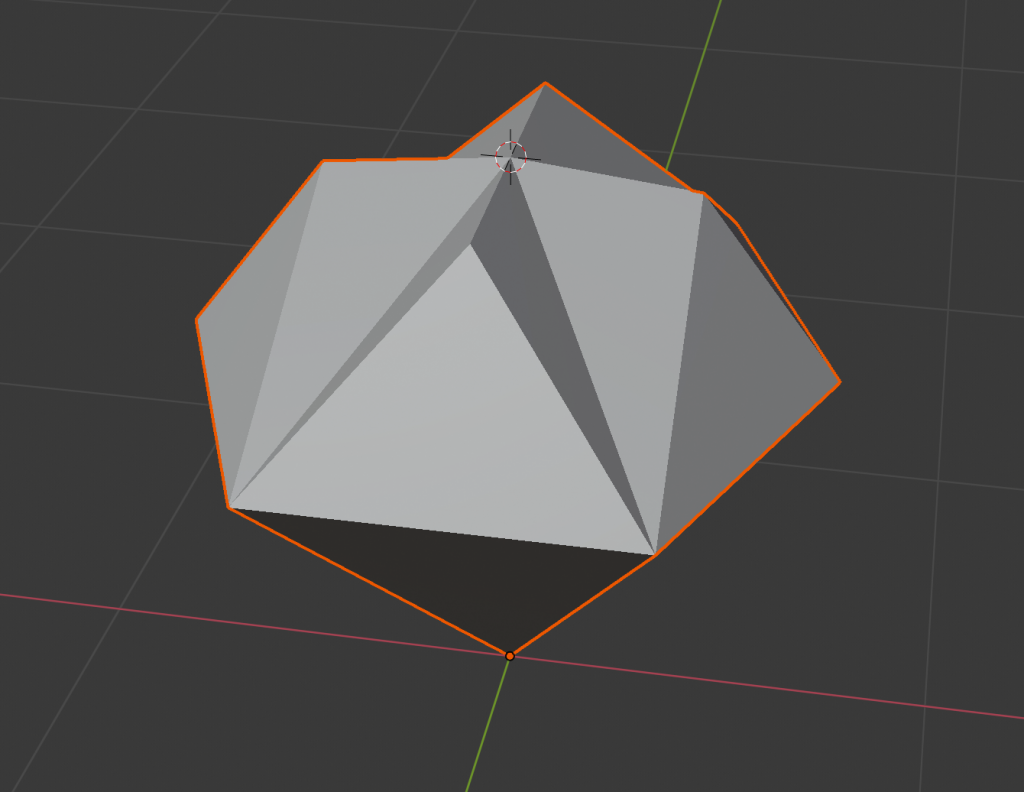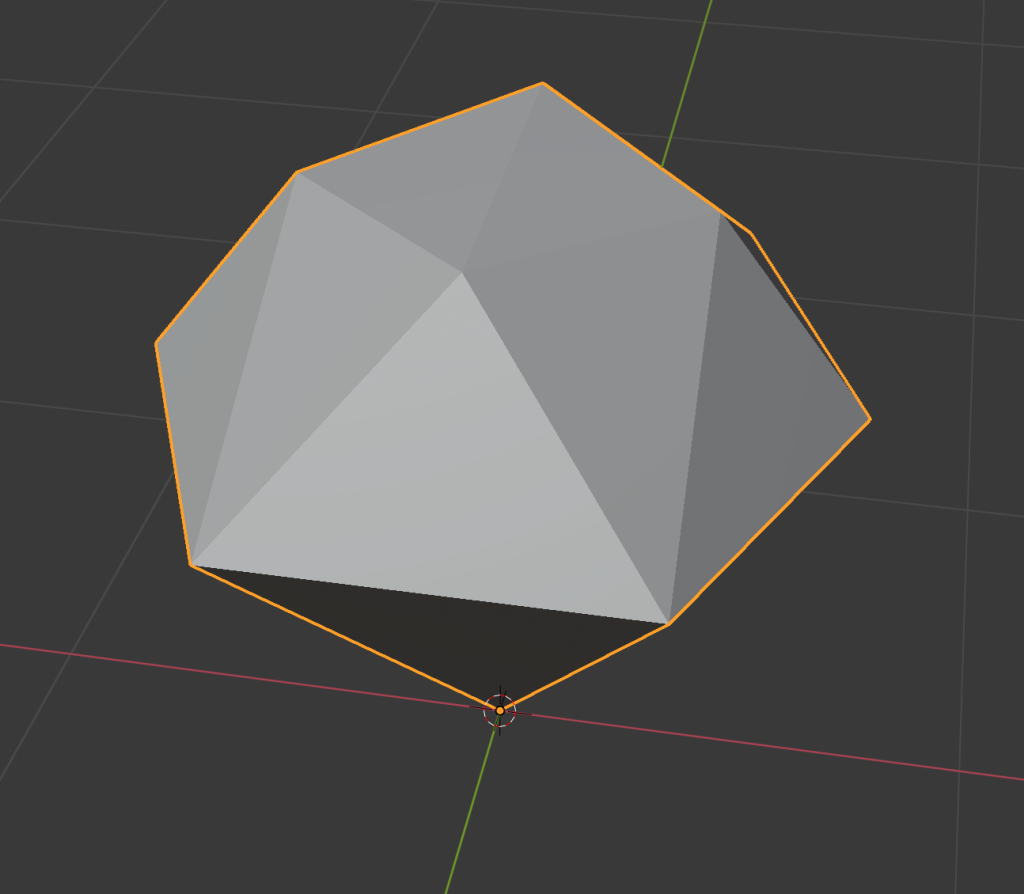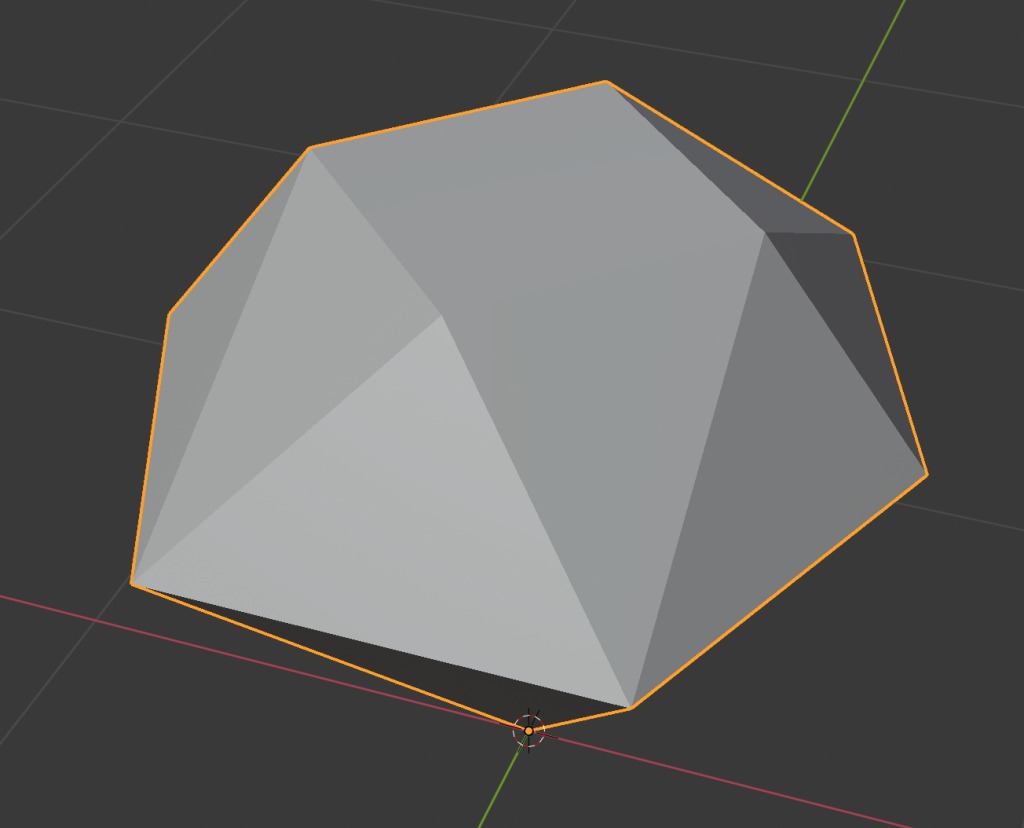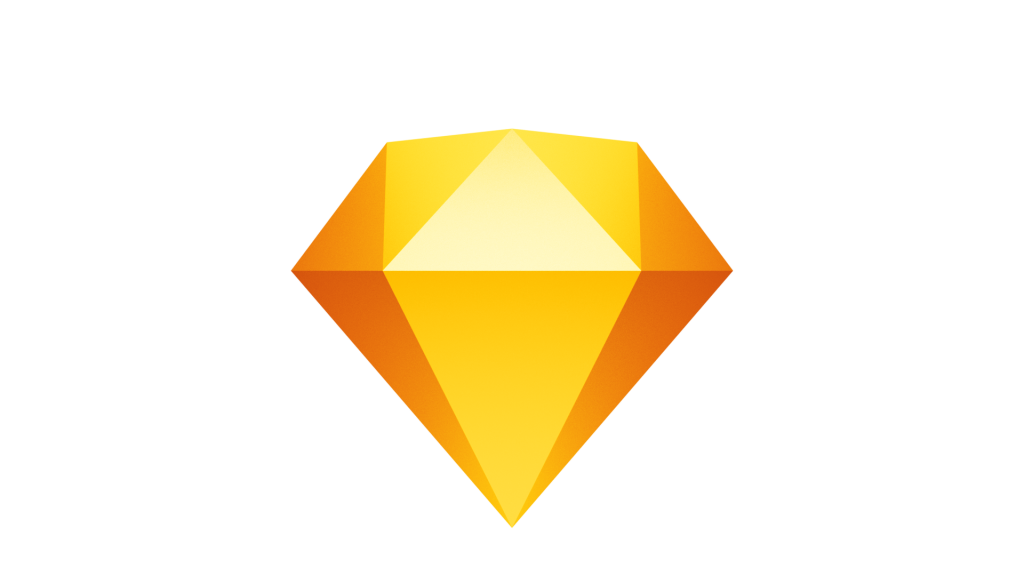Tiny Player for Mac version 1.3.0 is out now. This update brings the following improvements:
- Control center and media keys support
- Customization of displayed track information
- Fix sorting of files dropped on Dock icon
- Winamp-style keyboard shortcuts (ZXCVB)
- Drag playlist items into other apps as files
See the full changelog for more details.
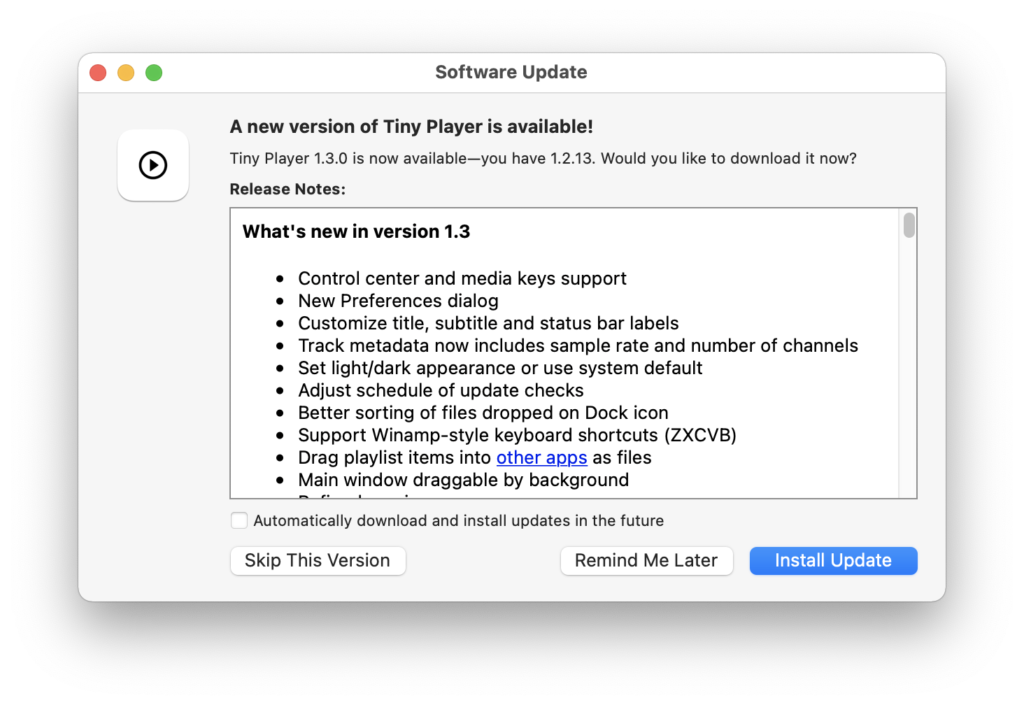
UPDATE: version 1.3.5 is out now with some fixes.