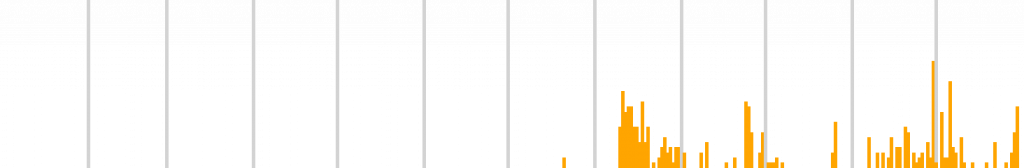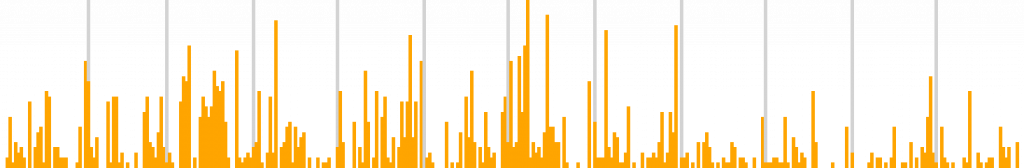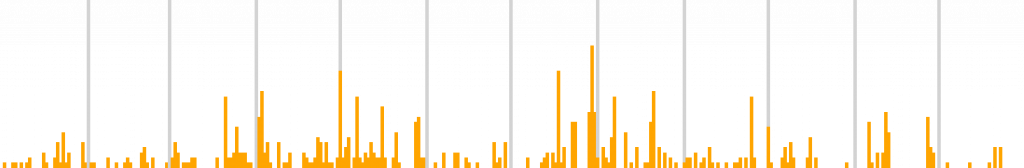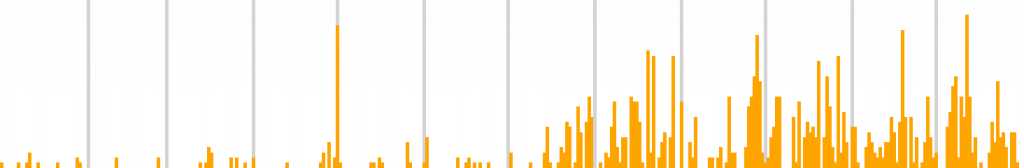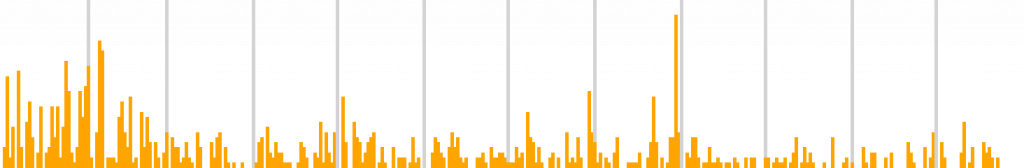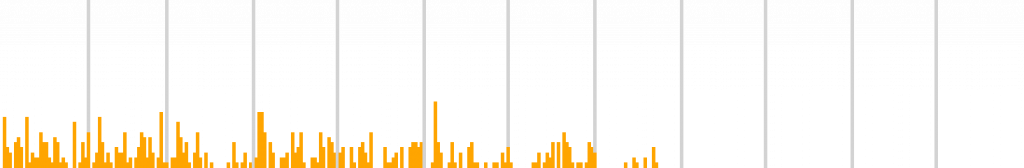Tiny Player for Mac version 1.2.13 is out now. This update brings the following improvements:
- Optimized for Apple Silicon Macs
- Big Sur style icon
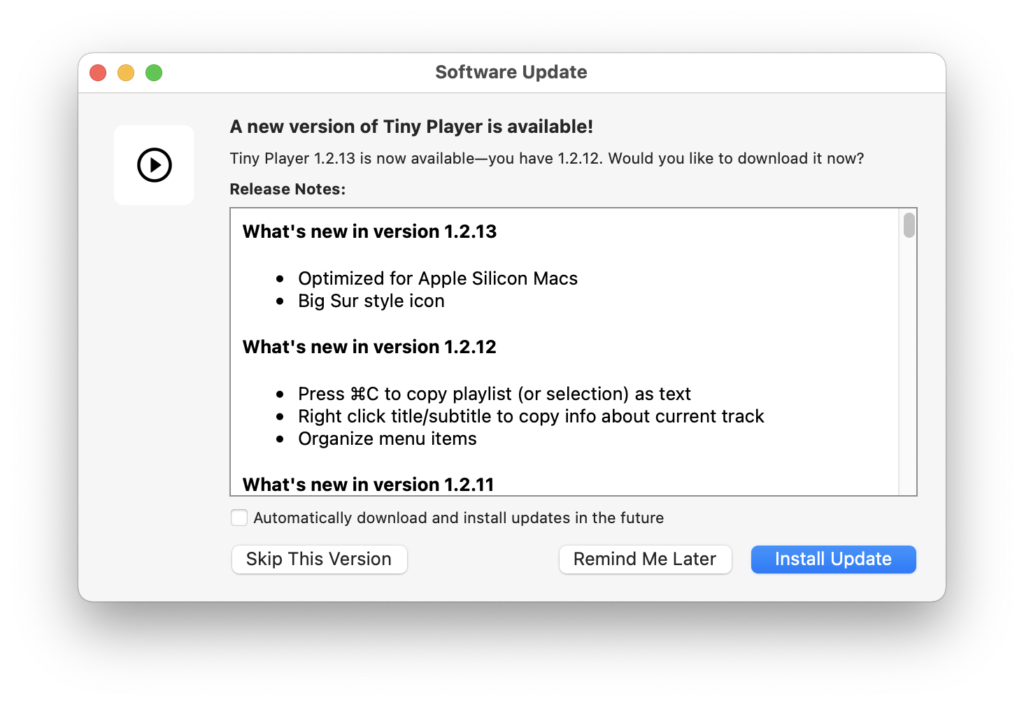
Tiny Player for Mac version 1.2.13 is out now. This update brings the following improvements:
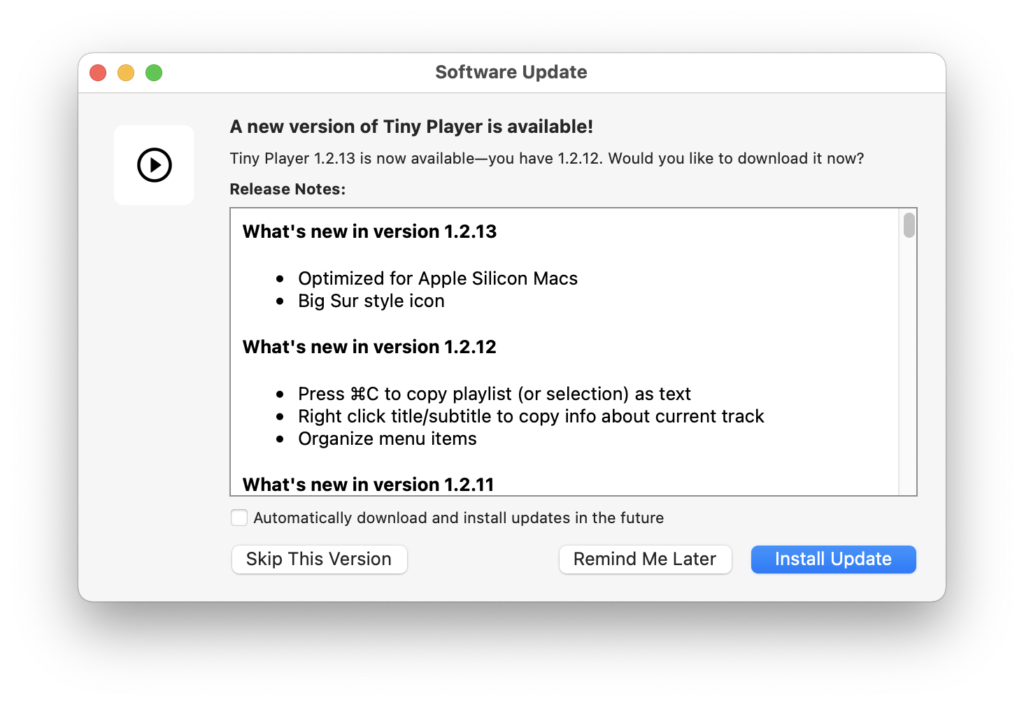
I just got charged 0.30£ by Niantic, the publisher of Pokemon Go, to verify my age during the user registration process. The payment was initiated from the iOS app and done through a web form. No IAP.
Now I can only hope Niantic doesn’t charge me for something my kids do in the game.
This is exactly the kind of thing I fully expect Apple to protect me from.
“But Tom, what does this have to do with a game about stopping an alien invasion?”
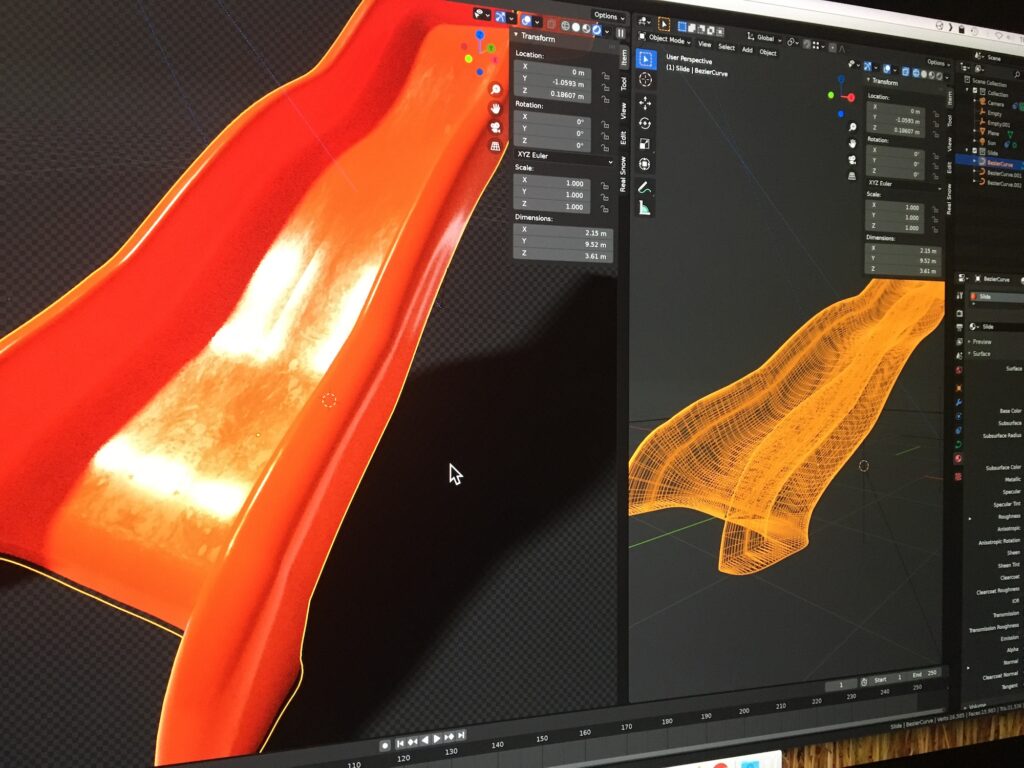
Keeping track of installed applications on multiple computers is a hassle.

Homebrew had been great for installing command line tools and libraries on macOS. Using Chocolatey on my Windows machine inspired me to take things a step further and try the “cask” subcommand for installing desktop Mac apps as well.
brew cask install firefox blender handbrake vlc
Works great. It’s now really easy to keep all the apps updated. Setup on a new computer is very quick. I also found that Tiny Player for Mac already had an entry in Homebrew:
brew cask install tiny-player
Thanks to whoever added it.
I started playing around with MagicaVoxel a while ago. I’m not going to use it for Devastro 2 but I can imagine some city simulation game using graphics made this way: tiny & cute with great lighting. It constrains things in a way I would be happy to work with.
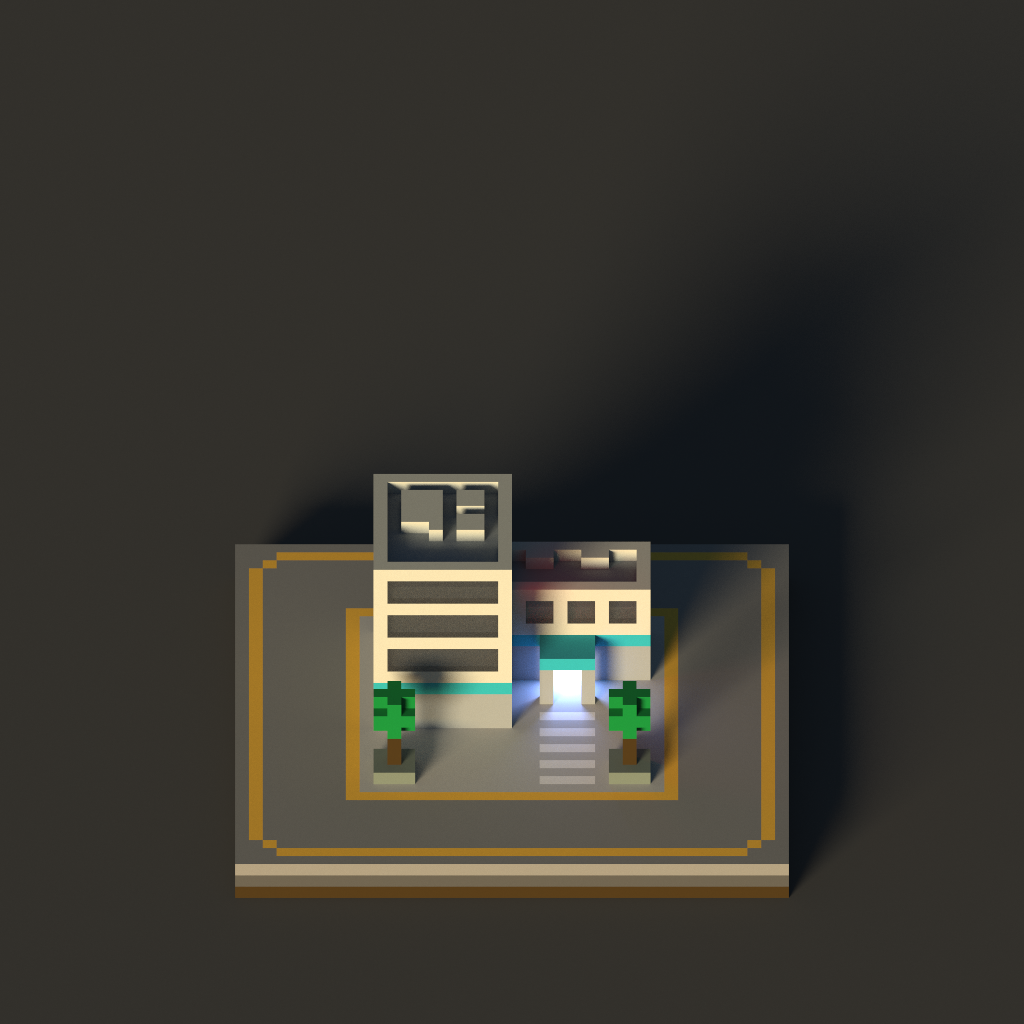
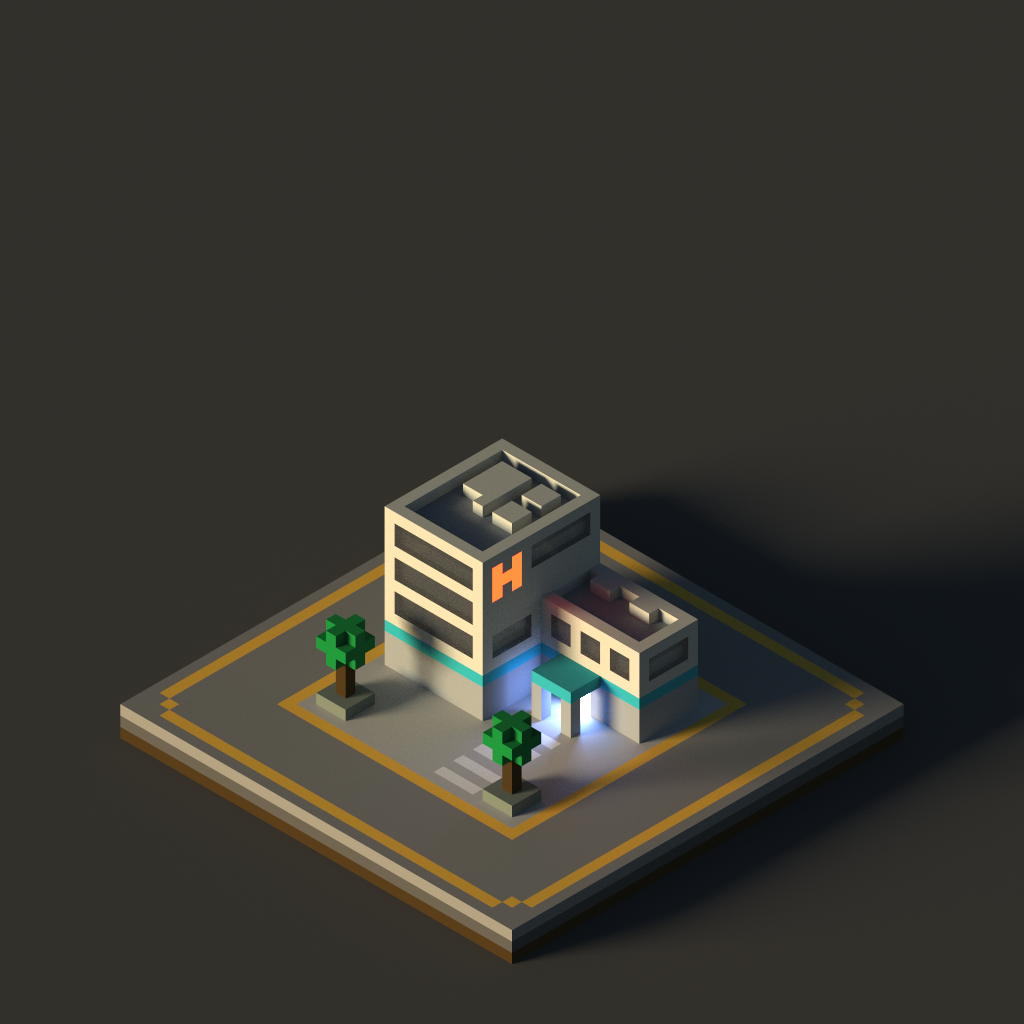

As part of my Blender practice session, I tried to re-create the icon of Sketch.
Here’s the original:
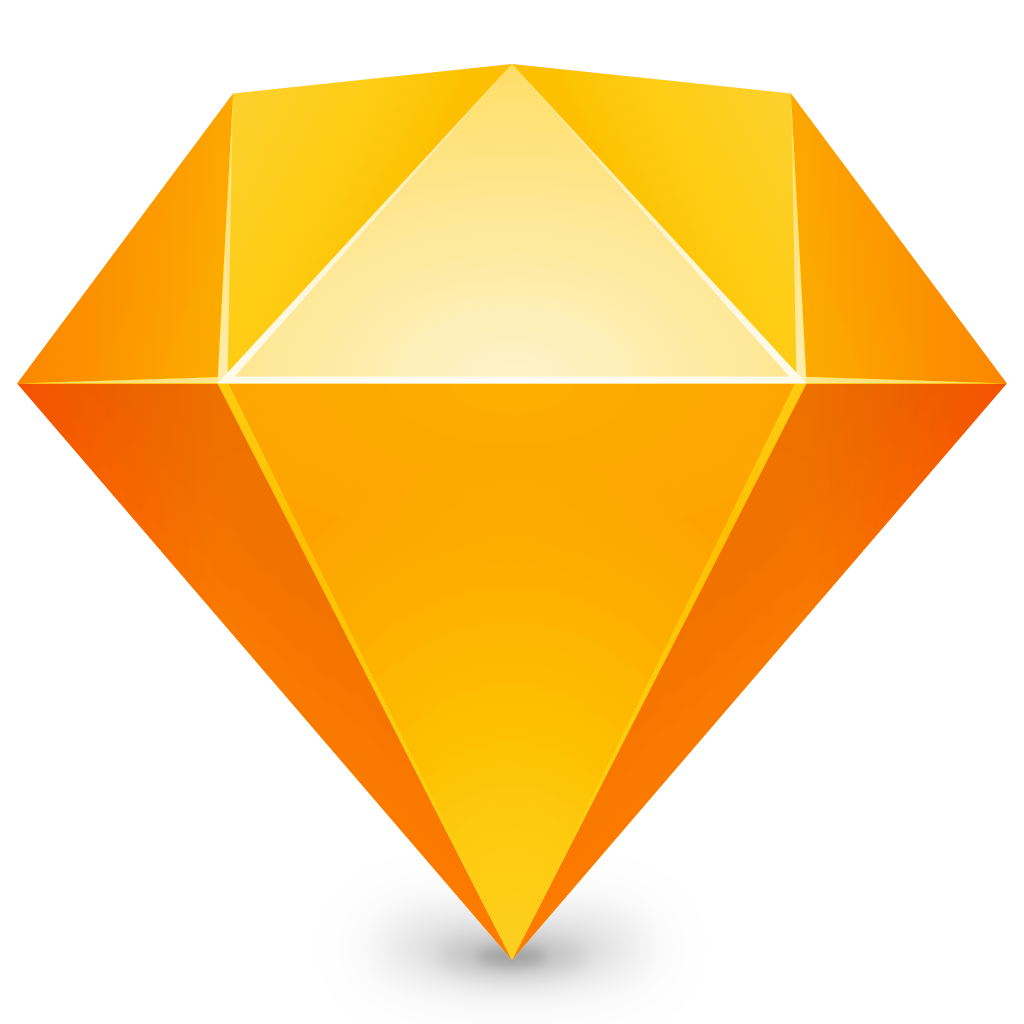
I found two different shapes that could match this image in an orthographic view.
One:
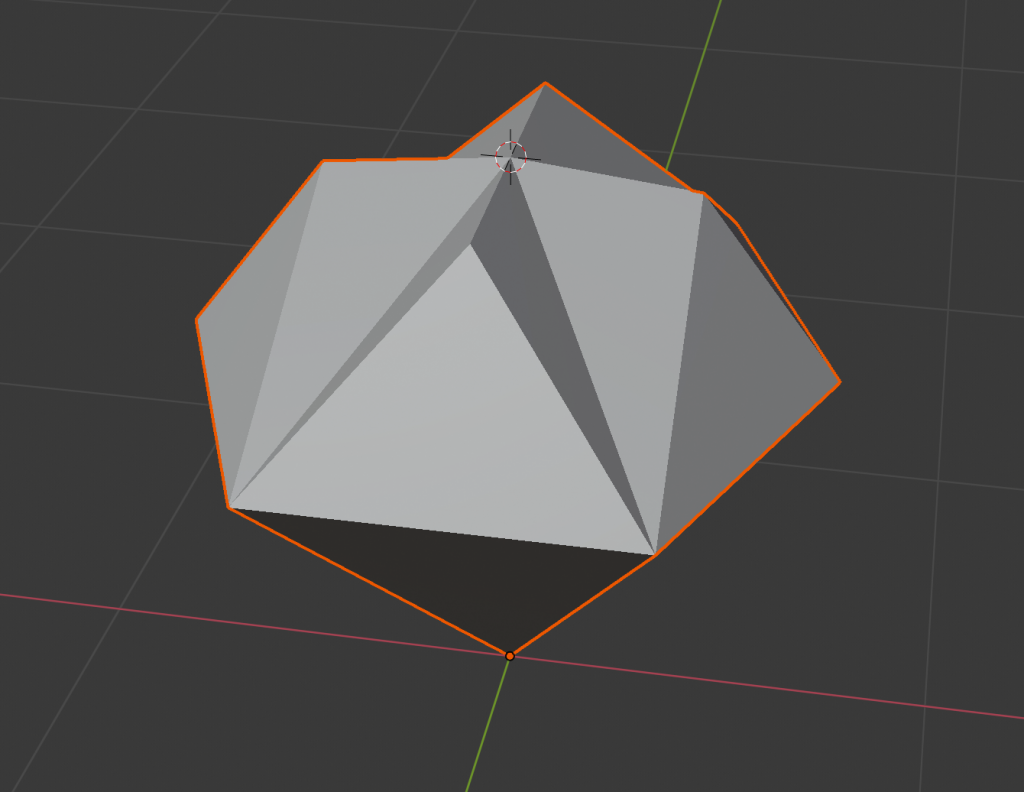
Two:
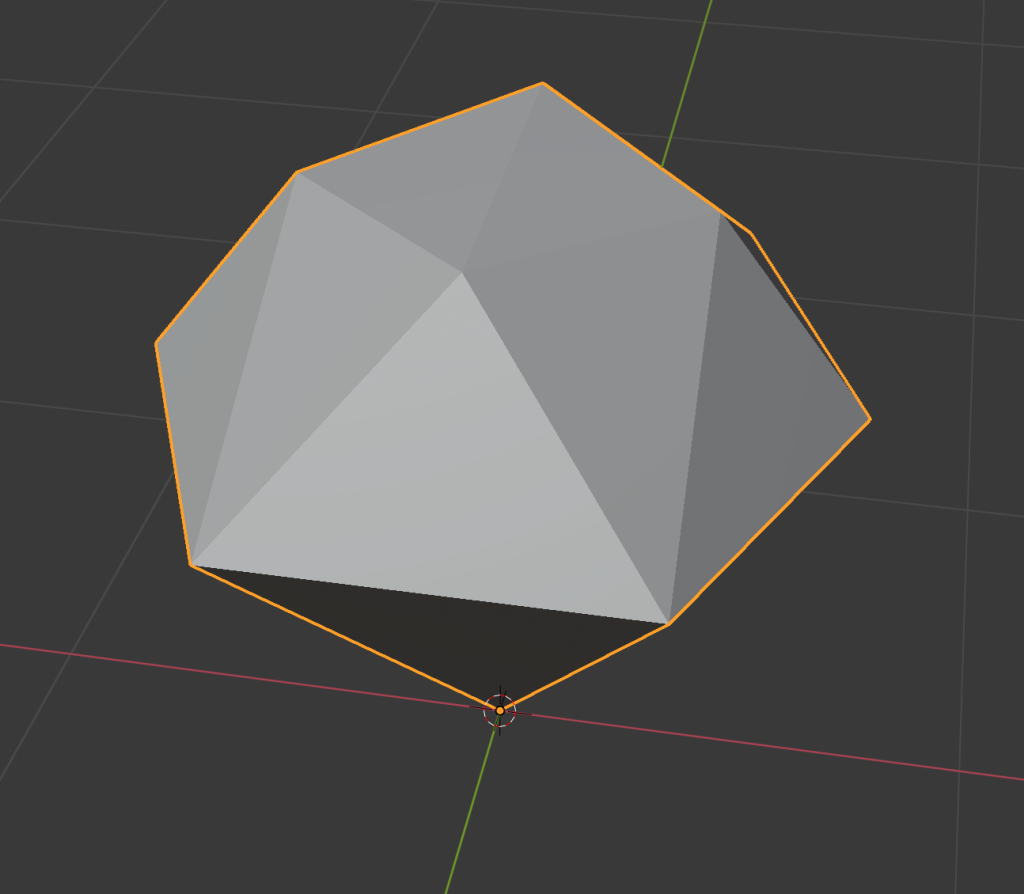
And a third shape with a flat top if we use a perspective camera and level it vertically with the mid section of the object:
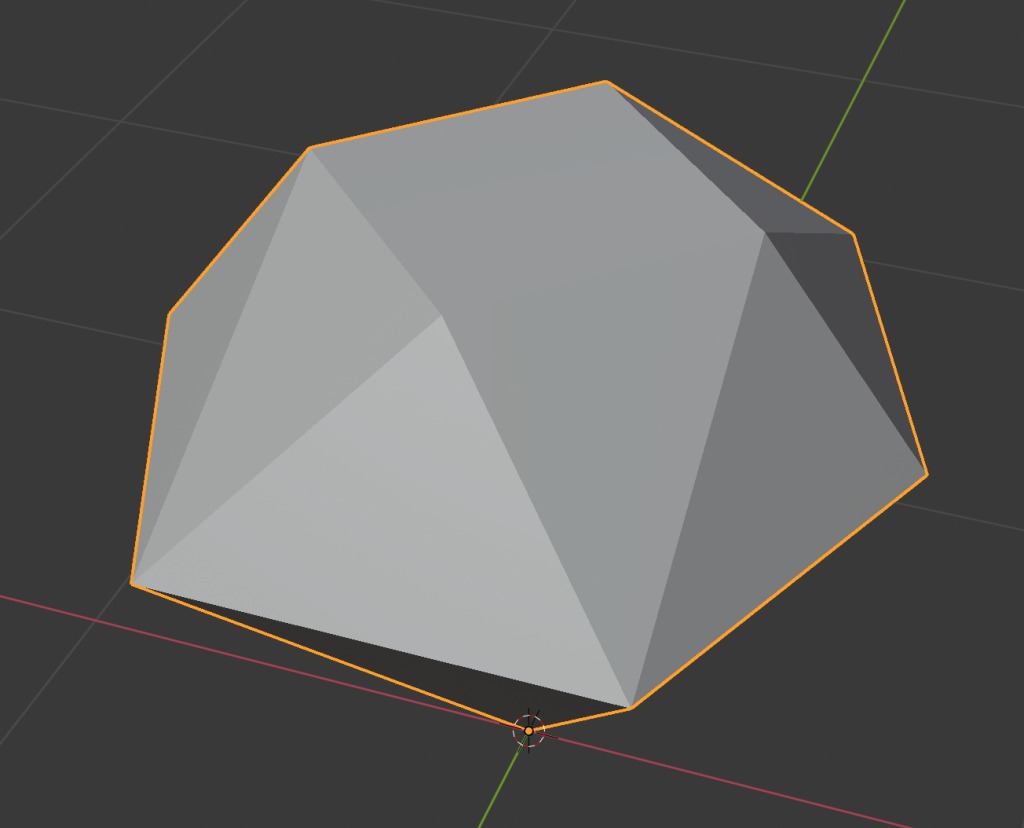
To match the lighting I used a big front light and two emissive surfaces at the bottom and top. I skipped the highlighted edges to save time.
Final render:
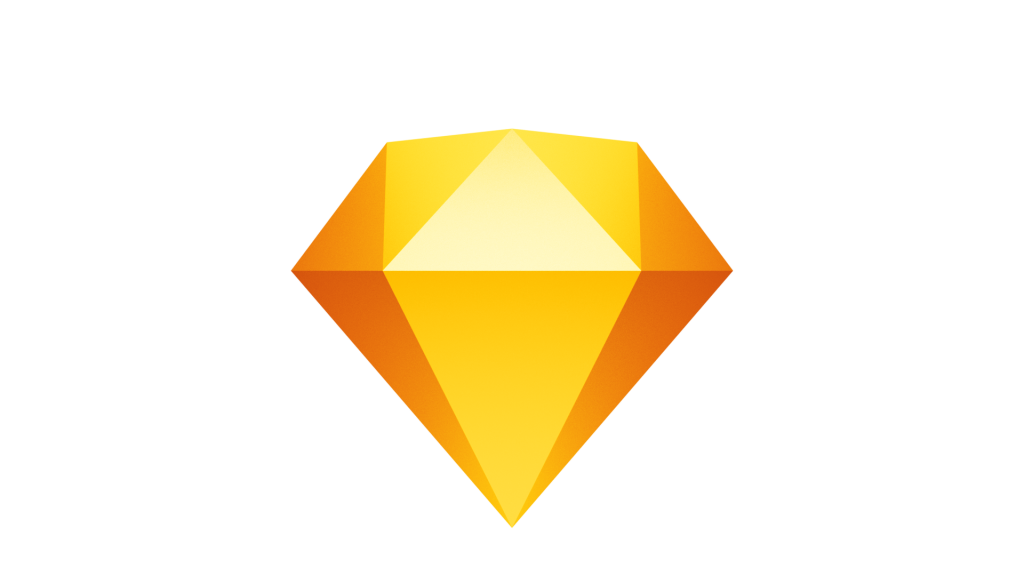
And a little spinning GIF as a bonus:

Tiny Loader version 1.2.3 is out now. Tiny Loader is the companion Mac app for Tiny Player. The app is now notarized with Apple. This makes it easier to launch the first time after downloading.
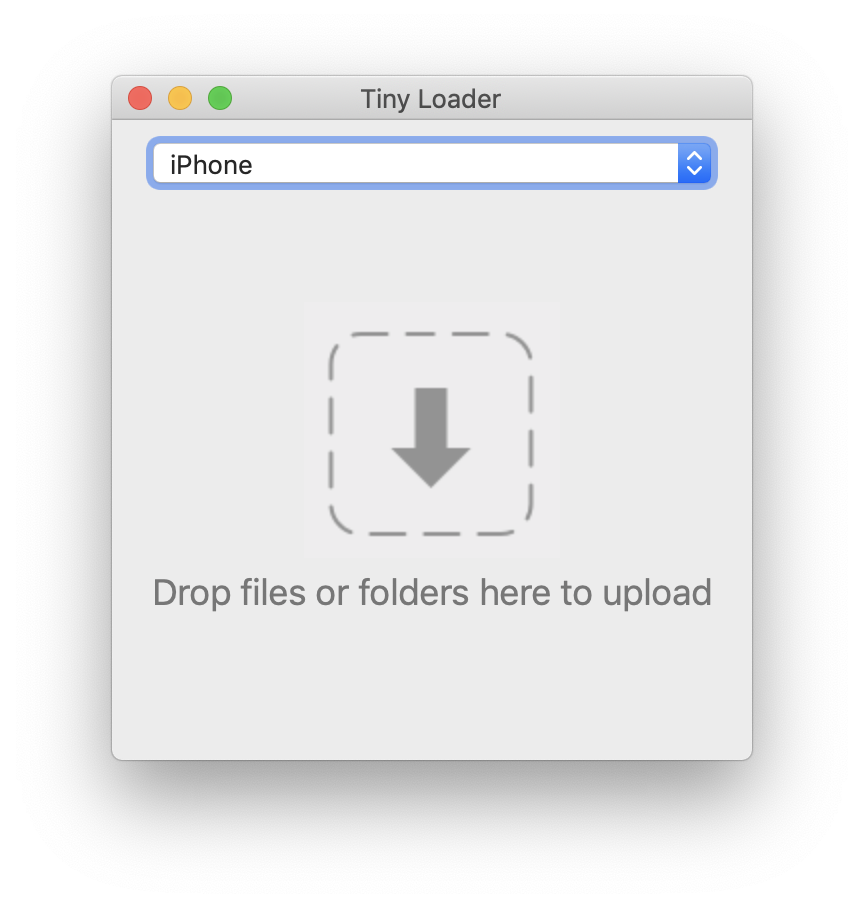
Here is a list of development tools I’m using at the moment.
Hardware
Software
Libraries
Notes
Previous installments
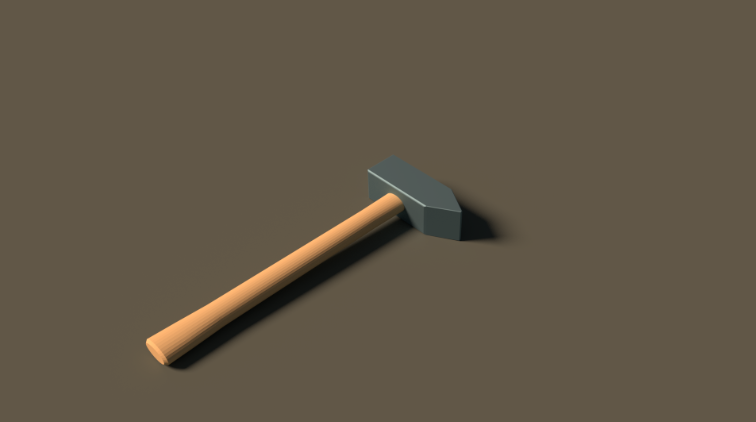
Number of commits is not a good metric for productivity, project health or anything else really. But let’s pretend! It may be OK as a simple activity indicator…
Here’s a Python script I made that graphs daily commit counts on a git repository by year.
Download the script here. Requires Python 3 and PIL/Pillow.
Usage:
pip3 install pillow python3 activity.py /path/to/imgui imgui
Output:
imgui-2014.png imgui-2015.png imgui-2016.png imgui-2017.png imgui-2018.png imgui-2019.png
Example output for imgui: